Log in to your account using a computer and click your name in the top right corner. Select “Your Orders” from the account drop down menu. If you are logged in, a direct link is here. From there, you will see all your Babylist Shop orders. You can check the order status, track your package, or start a return.
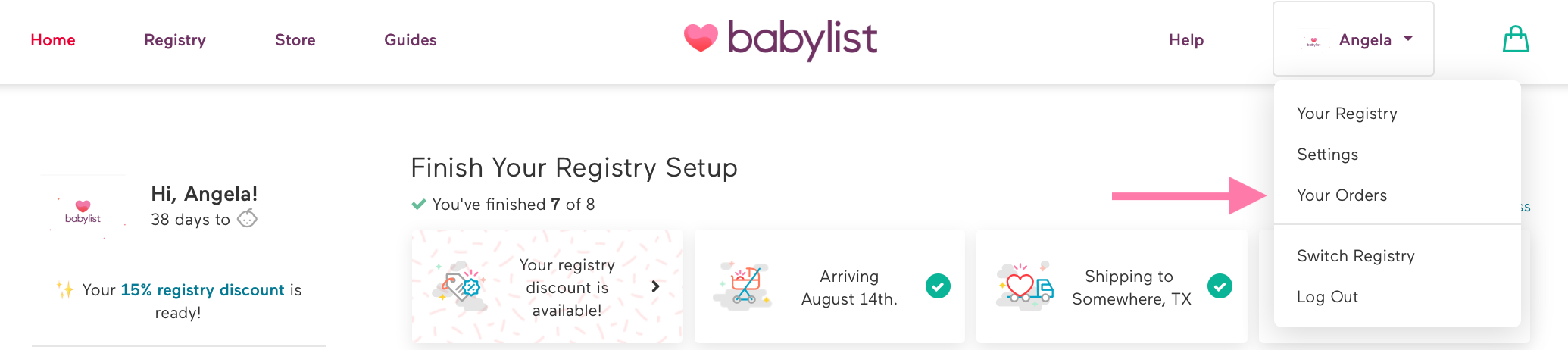
If you’re using the app, tap on Menu > Registry > Your Orders.